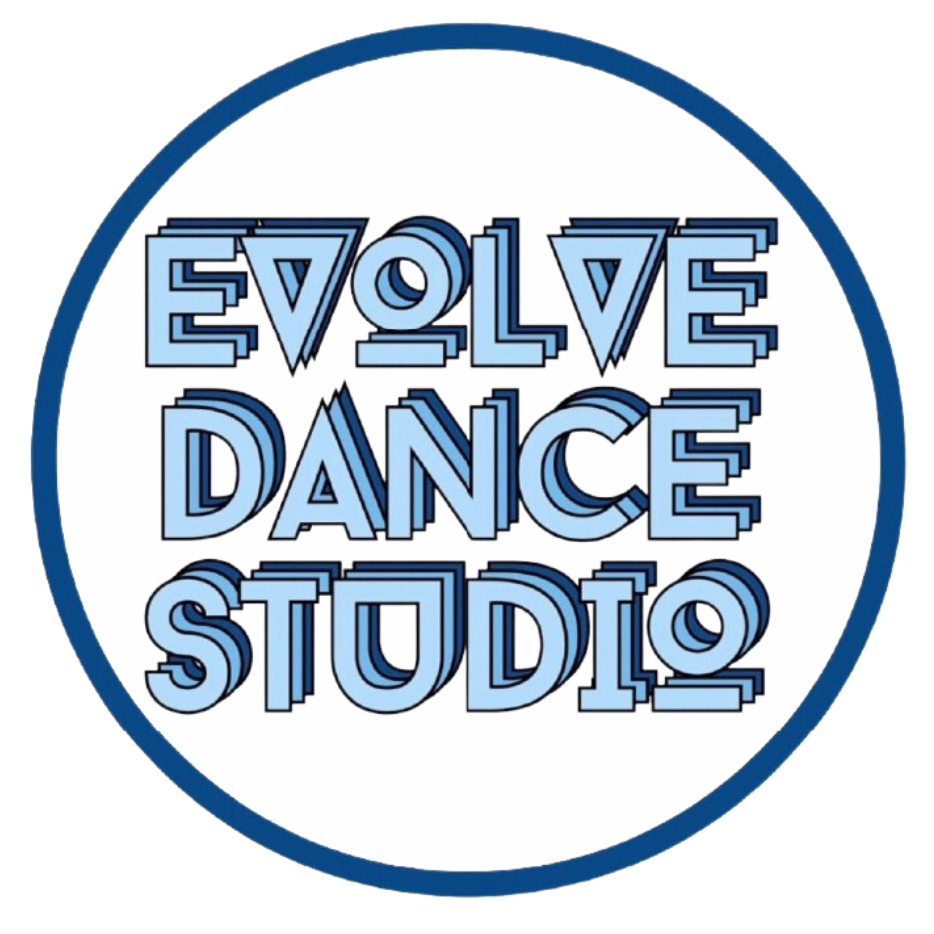Dress Code & Studio Policies
We value the experiences your dancer has in the studio every week – not just the competition results or skill levels.
dress code
All required shoes and attire can be purchased at:
Forever Dance Apparel & Activewear
4336 Plainfield Ave NE #E
Grand Rapids, MI 49525
www.foreverdanceapparel.com
**Dancers receive a discount on purchases when they mention they dance at Evolve Dance Studio
Studio Dress Code Requirements
Hair must be pulled up and out of dancers face at ALL times for ALL styles and classes.
Ballet:
- Leotard or form fitting tank top
- Tights
- Shorts/Skirt or Leggings
- Pink Ballet Shoes
Tap:
- Form fitting clothing
- Tan Tap shoes
Jazz/Contemporary/Lyrical:
- Leotard or form fitting tank top
- Tights and Shorts or Leggings
- Barefoot, Socks, Half Sole or Jazz Shoe
Hip Hop
- Clean (not worn outside) tennis shoes
- Leggings, shorts or sweatpants
- T-shirt or sweatshirt


Evolve Dance Studio Policies:
1. Payment Policy:
All accounts are able to be set up on our automatic monthly payment plan paid via a credit/debit card or checking account. Payments are also accepted via cash or check at the studio office. Monthly payments will be deducted on the first day of the month. Costume or extra fees will be charged and automatically deducted on the invoice due date. Payments are non-refundable
2. Tuition Rates:
Our monthly fees are a “membership” style plan. You agree that your monthly tuition prices are calculated on an annual/session basis and will stay the same as some months have more classes than others when School Breaks and Holidays occur. Monthly fees are not deducted for missed classes due to illness, snow days, or scheduled holiday breaks.
3. Illness & Missed Classes:
Our Teachers are prepared each class to teach your child, if your child misses you are still required to make your full monthly tuition. If your teacher or the studio cancels a regularly scheduled class (other than for a weather related cancellation) the studio will offer to make up your child’s missed session.
4. Changing or Dropping Classes:
I understand that a 30 day notice is required should we decide to cancel our students enrollment. I understand that I/we are responsible to pay for any fees and class tuition must be paid up to date that have been assessed prior to cancellation of enrollment (tuition, costume fee, clothing etc). NO REFUNDS will be given to any payments made prior to cancellation.
5. Class Observation:
Due to student distraction, we request that parents do NOT enter the class area while class is in session. All parents are asked to stay in the front of the studio in the designated waiting area.
6. Safety:
We are always concerned about the safety of our students. Be aware that Evolve Dance staff are unable to watch the students in front of the studio at all times. It works best for everyone if you will drop off and pickup on time. Students are requested to check outside with an instructor for their ride when class is over. If you are late we will ask them to wait inside. This will require you to park and walk into the studio to get them.
7. Liability Release:
By signing the Enrollment form you agree to release and forever discharge, Evolve Dance Studio and its staff members from any liabilities growing out of or related to any activities in which you or your child participate in. You understand that this is a full and complete release of all injuries or damages which you or your children may sustain as a result of my/his/her participation in any activities, regardless of the specific cause thereof.
Register for Dance Classes Online
Check out our upcoming class schedule for the summer along with the 2023-2024 season. You are able to register online, and we welcome dancers of all experience levels. If you have any questions, give us a call or contact us through our website.

get in touch...
evolve dance classes
By Age Group

Shimmer & Shine
(Age 2-4)

Razzle Dazzle
(Age 4-6)

Sparkle
(Age 7-9)

Diamond
(Age 9-13)

Sapphire
(Age 14+)
frequently
Asked
Questions
Dance Styles
Your Title Goes Here
Your content goes here. Edit or remove this text inline or in the module Content settings. You can also style every aspect of this content in the module Design settings and even apply custom CSS to this text in the module Advanced settings.
Your Title Goes Here
Your content goes here. Edit or remove this text inline or in the module Content settings. You can also style every aspect of this content in the module Design settings and even apply custom CSS to this text in the module Advanced settings.
Your Title Goes Here
Your content goes here. Edit or remove this text inline or in the module Content settings. You can also style every aspect of this content in the module Design settings and even apply custom CSS to this text in the module Advanced settings.
Your Title Goes Here
Your content goes here. Edit or remove this text inline or in the module Content settings. You can also style every aspect of this content in the module Design settings and even apply custom CSS to this text in the module Advanced settings.
Dance Camps
Your Title Goes Here
Your content goes here. Edit or remove this text inline or in the module Content settings. You can also style every aspect of this content in the module Design settings and even apply custom CSS to this text in the module Advanced settings.
Your Title Goes Here
Your content goes here. Edit or remove this text inline or in the module Content settings. You can also style every aspect of this content in the module Design settings and even apply custom CSS to this text in the module Advanced settings.
Your Title Goes Here
Your content goes here. Edit or remove this text inline or in the module Content settings. You can also style every aspect of this content in the module Design settings and even apply custom CSS to this text in the module Advanced settings.
Your Title Goes Here
Your content goes here. Edit or remove this text inline or in the module Content settings. You can also style every aspect of this content in the module Design settings and even apply custom CSS to this text in the module Advanced settings.
Book Venue
Your Title Goes Here
Your content goes here. Edit or remove this text inline or in the module Content settings. You can also style every aspect of this content in the module Design settings and even apply custom CSS to this text in the module Advanced settings.
Your Title Goes Here
Your content goes here. Edit or remove this text inline or in the module Content settings. You can also style every aspect of this content in the module Design settings and even apply custom CSS to this text in the module Advanced settings.
Your Title Goes Here
Your content goes here. Edit or remove this text inline or in the module Content settings. You can also style every aspect of this content in the module Design settings and even apply custom CSS to this text in the module Advanced settings.
Your Title Goes Here
Your content goes here. Edit or remove this text inline or in the module Content settings. You can also style every aspect of this content in the module Design settings and even apply custom CSS to this text in the module Advanced settings.
frequently
Asked
Questions
Your Title Goes Here
Your content goes here. Edit or remove this text inline or in the module Content settings. You can also style every aspect of this content in the module Design settings and even apply custom CSS to this text in the module Advanced settings.
Your Title Goes Here
Your content goes here. Edit or remove this text inline or in the module Content settings. You can also style every aspect of this content in the module Design settings and even apply custom CSS to this text in the module Advanced settings.
Your Title Goes Here
Your content goes here. Edit or remove this text inline or in the module Content settings. You can also style every aspect of this content in the module Design settings and even apply custom CSS to this text in the module Advanced settings.
Your Title Goes Here
Your content goes here. Edit or remove this text inline or in the module Content settings. You can also style every aspect of this content in the module Design settings and even apply custom CSS to this text in the module Advanced settings.